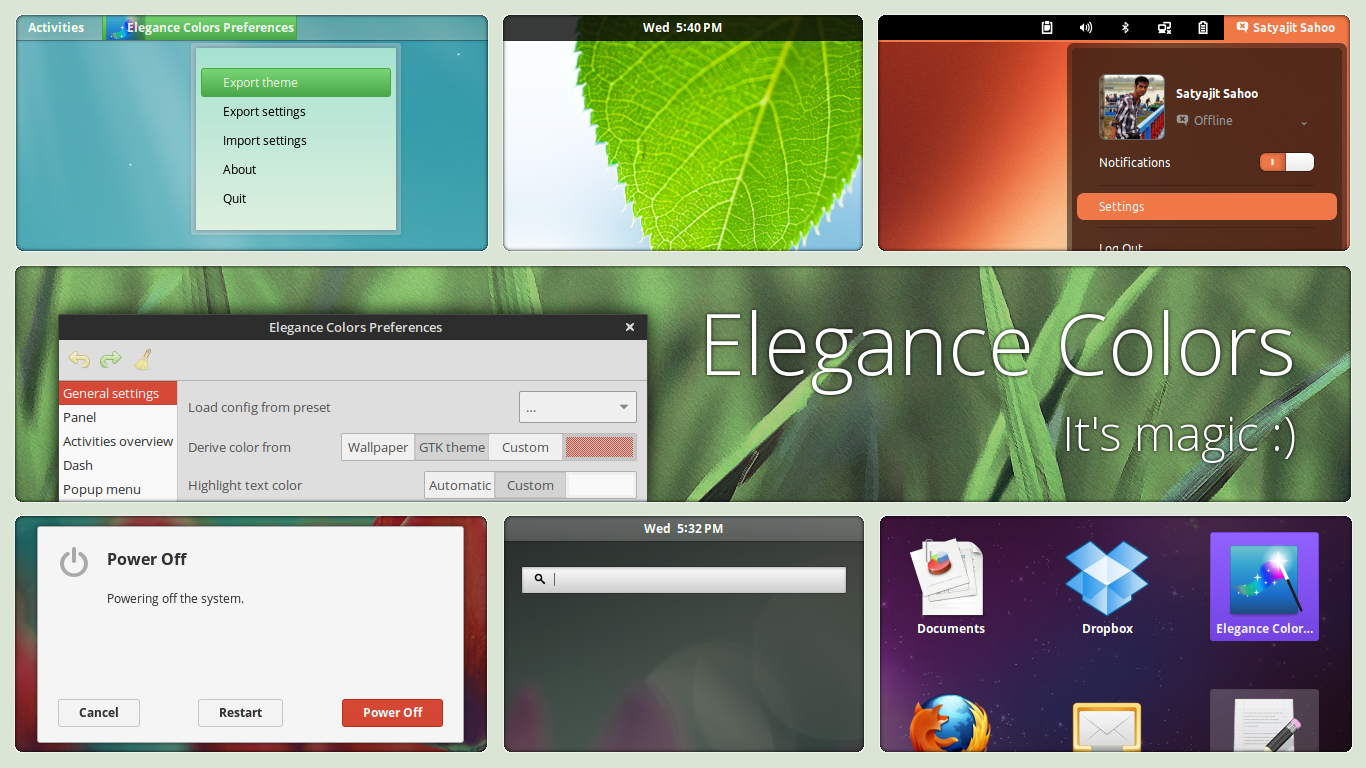ShopDreamUp AI ArtDreamUp
Deviation Actions
Suggested Deviants
Suggested Collections
You Might Like…
Featured in Groups
Description
Elegance Colors is a highly customizable chameleon theme for Gnome Shell. It can change colors according to the current GTK theme, current wallpaper (uses imagemagick to get color) or use a user defined color.
Currently Elegance Colors supports Gnome Shell 3.6 to 3.14.
---
Ubuntu users can install Elegance Colors from our themes PPA using the following commands,
Fedora and OpenSUSE users can add the appropriate repo from opensuse build service - download.opensuse.org/reposito… and install the package
Arch Linux users can install Elegance Colors from aur - aur.archlinux.org/packages/gno…
If you use another distro, you need to compile from source. This is needed for the GUI.
Don't worry, it is easy and straight forward.
You need to install the build-dependencies first (package names may vary depending on your distro),
Extract the archive, navigate to the directory and type the following commands in a terminal,
To derive color from wallpaper, you need to install ImageMagick.
Also install the User Theme Extension for Gnome Shell extensions.gnome.org/extension…
A process runs in background which detects changes, generates the theme and reloads the theme accordingly. After installation, you must run the following command to start the background process,
To set the theme, run the following commands,
You can launch the GUI from the menu which lets you customise various aspects of the the theme. You can also export your customized theme, import/export settings from the GMenu. Click on the title in the Gnome Shell top bar to get the GMenu.
---
It is recommended to stop any previous instances of elegance-colors when updating to a new version. You can kill running processes of elegance-colors with the command,
To view any error messages produced, run the process in Terminal,
To manually apply changes, run,
If your theme fails to apply after an upgrade, it is likely that the config file doesn't include new options. To update the config file, run,
To export the theme, run,
---
Code and documentation: github.com/satya164/elegance-c…
Bugs and feature requests: github.com/satya164/elegance-c…
---
Credits: Thanks to Alin Andrei www.webupd8.org and Brian Bentsen bimsebasse.deviantart.com/ for their valuable suggestions and testing.
---
License: GPL-3.0+
Currently Elegance Colors supports Gnome Shell 3.6 to 3.14.
---
Installation:
Ubuntu users can install Elegance Colors from our themes PPA using the following commands,
sudo add-apt-repository ppa:satyajit-happy/themessudo apt-get update && sudo apt-get install gnome-shell-theme-elegance-colorsFedora and OpenSUSE users can add the appropriate repo from opensuse build service - download.opensuse.org/reposito… and install the package
gnome-shell-theme-elegance-colors via the distro's package manager.Arch Linux users can install Elegance Colors from aur - aur.archlinux.org/packages/gno…
If you use another distro, you need to compile from source. This is needed for the GUI.
Don't worry, it is easy and straight forward.
You need to install the build-dependencies first (package names may vary depending on your distro),
glib2-devel gtk3-devel valaExtract the archive, navigate to the directory and type the following commands in a terminal,
makesudo make installTo derive color from wallpaper, you need to install ImageMagick.
Also install the User Theme Extension for Gnome Shell extensions.gnome.org/extension…
Setup:
A process runs in background which detects changes, generates the theme and reloads the theme accordingly. After installation, you must run the following command to start the background process,
elegance-colorsTo set the theme, run the following commands,
gsettings set org.gnome.shell.extensions.user-theme name 'elegance-colors'You can launch the GUI from the menu which lets you customise various aspects of the the theme. You can also export your customized theme, import/export settings from the GMenu. Click on the title in the Gnome Shell top bar to get the GMenu.
---
Troubleshooting:
It is recommended to stop any previous instances of elegance-colors when updating to a new version. You can kill running processes of elegance-colors with the command,
killall elegance-colorsTo view any error messages produced, run the process in Terminal,
elegance-colors startTo manually apply changes, run,
elegance-colors applyIf your theme fails to apply after an upgrade, it is likely that the config file doesn't include new options. To update the config file, run,
elegance-colors updateTo export the theme, run,
elegance-colors export /path/to/themefile.zip---
Code:
Code and documentation: github.com/satya164/elegance-c…
Bugs and feature requests: github.com/satya164/elegance-c…
---
Credits: Thanks to Alin Andrei www.webupd8.org and Brian Bentsen bimsebasse.deviantart.com/ for their valuable suggestions and testing.
---
License: GPL-3.0+
© 2012 - 2024 satya164
Comments464
Join the community to add your comment. Already a deviant? Log In
Amazing job!